Managing and accessing land records in Karnataka has become incredibly easy with RTC Bhoomi Online, the official digital platform launched by the Government of Karnataka. Through this online portal, citizens can check their land details, RTC (Record of Rights, Tenancy, and Crops), mutation reports, and revenue maps — all from the comfort of their homes.
RTC Bhoomi Online

This step towards digital governance has made Bhoomi Online an essential tool for landowners, farmers, and property buyers across the state. In this article, we’ll explore everything you need to know about Bhoomi RTC Online, including its features, benefits, and step-by-step guides for checking RTC, mutation, and survey maps.
What is Bhoomi Online Portal?
Bhoomi Online is an e-Governance initiative by the Karnataka State Government designed to digitize and simplify access to land records. Earlier, getting land documents like RTC or mutation reports required visiting multiple government offices, waiting in long queues, and dealing with paperwork. With Bhoomi RTC Online, all this information is now accessible online in a few simple clicks.
This portal helps users check RTC Bhoomi, apply for mutation, view survey maps, and even download their Record of Rights, Tenancy, and Crops (RTC) documents. By using Bhoomi Online Login, citizens can access personalized services, track application statuses, and manage land record updates with ease.
Key Features & Services Available on Bhoomi Online
The RTC Bhoomi Online Portal offers multiple land record services that make it a one-stop solution for all property and agriculture-related record needs in Karnataka. Below are the major sections available on the portal:
1. RTC Services
- Access and download RTC (Pahani) and MR (Mutation Register) details.
- Retrieve Khatha Extract easily.
- View complete land record information online.
- Use the i-RTC service for authenticated document downloads.
- Manage your i-RTC wallet directly on the portal.
2. Report Services
- Track dispute cases and village-specific pending cases.
- Check Aadhaar seeding reports, mutation history, and conversion request statuses.
- Access Bhoomi Dashboard and DI Dashboard for data insights.
- Monitor land beat reports and crop loan waiver information.
3. Land Conversion Services
- Apply online for land conversion (agricultural to non-agricultural).
- Track the status of your conversion request.
- Download your final conversion orders without visiting any office.
4. Survey (SSLR) Services
- Access official survey documents.
- View revenue maps and download them as PDF files.
- Request new survey documents when required.
5. Additional Citizen Services
- RTC XML verification and mutation updates.
- Ease of Doing Business (EODB) integration.
- Mojini and Dishaank services for mapping and boundary details.
- Parihara assistance for compensation claims.
- Name-matching and data conversion tools for digital compatibility.
Steps to Check RTC (Pahani) on Bhoomi Online
To view or download your RTC Bhoomi record online, follow these simple steps:
1. Visit the official website: https://landrecords.karnataka.gov.in
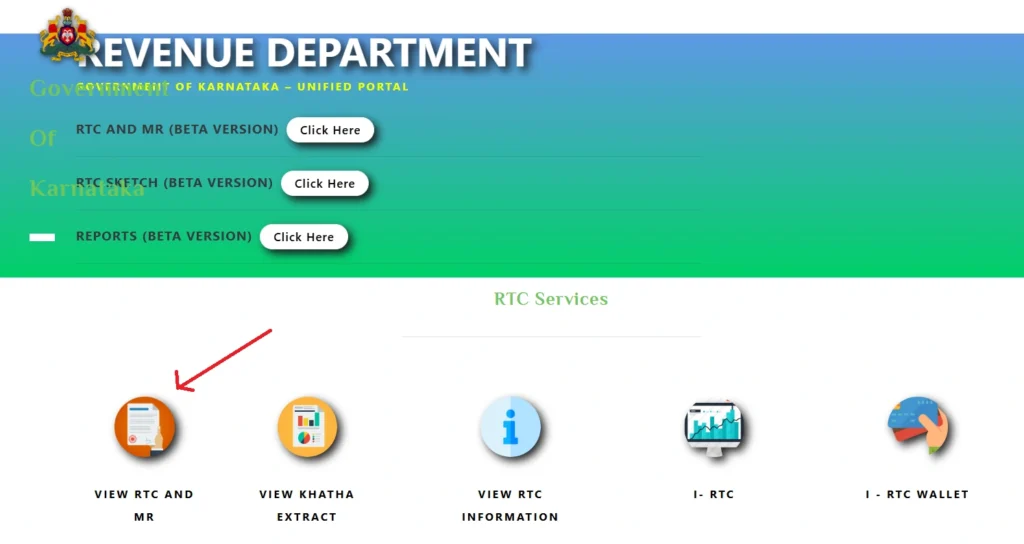
2. Click on the ‘RTC / Pahani’ option on the homepage.
3. Select your district, taluk, and hobli from the dropdown menus.
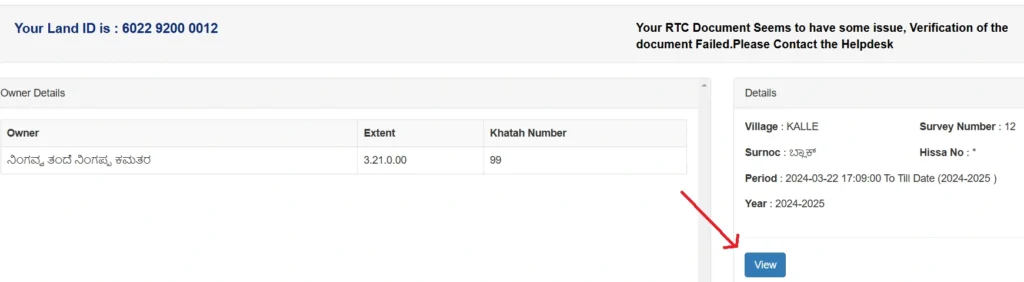
4. Enter your survey number correctly.
5. Click ‘Submit’ to view your land record details.
6. The RTC document will appear on your screen — download or print it for future reference.
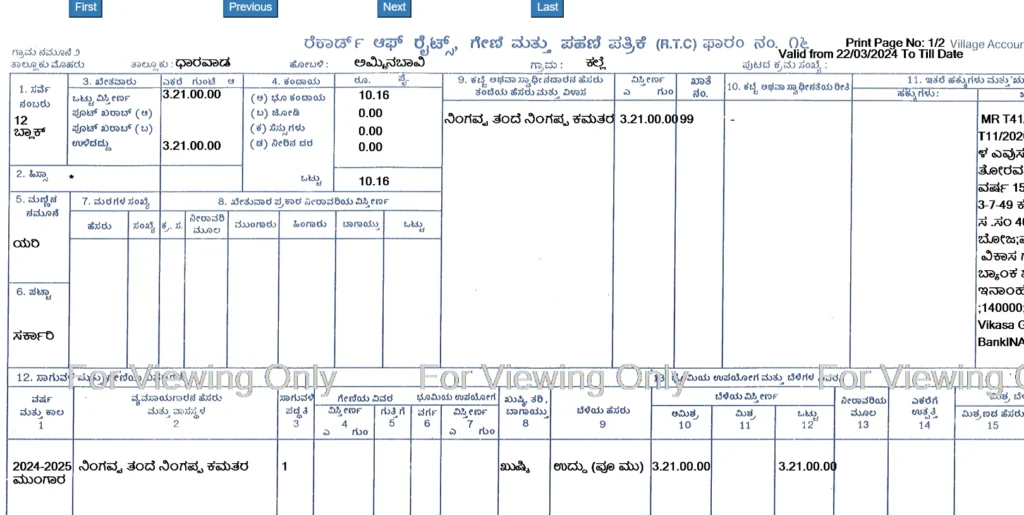
This digital service ensures that citizens can access their Bhoomi RTC Online documents anytime, anywhere.
How to Extract Mutation Report from Bhoomi Online Portal
Mutation reports help track ownership changes in land due to sale, inheritance, or other legal processes. Here’s how to get your Mutation Report:
- Go to the Bhoomi Online homepage.
- Choose the RTC and MR View option.
- Select Mutation, and enter your district, taluk, hobli, village, and survey number.
- Click on Fetch Details to view your mutation information.
- You can then preview or download the mutation report for your records.
This makes tracking land ownership updates transparent and convenient.
Steps to Check Revenue Maps on Bhoomi Online
Bhoomi Online also provides access to official Revenue Maps of Karnataka. Follow these steps:

- Open the Bhoomi website and click on Revenue Maps.
- Select your district, taluk, and hobli.
- A list of available maps will appear.
- Click on the PDF icon next to the desired map to download it.
Through Bhoomi RTC Online, citizens can verify property boundaries and land classifications before buying or selling property.
Checking Mutation Status on Bhoomi RTC Online
To track the status of your mutation request:
- Visit the official Bhoomi Portal.
- Click on ‘Check Mutation Status’.
- Enter details like district, taluk, hobli, and survey number.
- Submit the information to view the current status.
- Download or print the status report if needed.
Bhoomi Online Login & Mojini Services
Registered users can use Bhoomi Online Login to access personalized dashboards. Additionally, Mojini services allow citizens to check land measurement and boundary information.
To check the status of a Mojini application:
- Go to the Bhoomi Portal.
- Click on Mojini Services.
- Enter your application number or land details.
- Click Fetch Status to view updates.
Bhoomi Online Contact Details
- Email: bhoomi@karnataka.gov.in
- Helpline Number: 080-22113255
- Official Website: https://landrecords.karnataka.gov.in
Frequently Asked Questions (FAQ)
What is the purpose of the RTC Bhoomi Online portal in Karnataka?
➡ Answer: Explains that RTC Bhoomi Online helps citizens of Karnataka check their land records (Pahani, Mutation, Mojini) easily and digitally.
2. How can I download my land RTC (Pahani) document online?
➡ Answer: Step-by-step — visit the website, select “View RTC,” choose district/taluk/hobli, enter survey number, and download/print.
3. What is Mutation in Bhoomi land records?
➡ Answer: Mutation means updating land ownership records after sale, gift, or inheritance. It can be checked or applied online.
4. How can I check the status of a Mojini application in Karnataka?
➡ Answer: Go to RTC Bhoomi Online → click “Mojini Services” → enter application number → view boundary/survey details.
5. Is RTC Bhoomi Online an official government website?
➡ Answer: Yes, it’s part of the Karnataka State Government’s digital initiative for transparent and easy land record access.
Conclusion
The RTC Bhoomi Online portal is a revolutionary step toward digital transparency in Karnataka’s land management system. By offering quick access to RTC Bhoomi, mutation, revenue maps, and conversion services, the portal eliminates the need for manual record searches and reduces corruption.
Whether you are a farmer checking your crop records, a landowner verifying ownership details, or a buyer confirming property authenticity — Bhoomi RTC Online makes the process simple, secure, and efficient.
With features like Bhoomi Online Login, Mojini services, and Mee Bhoomi integration, the portal continues to empower citizens and modernize governance in Karnataka.
Support Other Site: eGramSwaraj | SpeedX Tracking | apdcl org | go21 tracking | DHgate Tracking | UniUni Tracking
